Setting up Applications
The ApplicationDefinition
Each task submitted to Balsam corresponds to the execution of a single ApplicationDefinition. Before adding runs, we have to tell Balsam what
the application is. An ApplicationDefinition object comprises the following fields:
| Field | Description | Required? |
|---|---|---|
name |
A unique identifier for the application | yes |
executable |
First half of the command to execute | yes |
description |
Descriptive text for your reference | optional |
preprocess |
A script that runs prior to execution | optional |
postprocess |
A script that runs after execution | optional |
envscript |
Script for loading modules, setting envs | optional |
Fully-qualified paths should be used in defining Applications.
The executable can be a simple path to an executable file, or a more
complex, multi-argument command line. The app executable is then joined task args field is concatenated to the app's executable field to form the full command line. The key is to understand that
Balsam executes the following shell command for each task:
{application.executable} {task.args}
preprocess and postprocess may be used to attach scripts that run before and after an application's main executable.
The preprocess stage runs only once before a task is executed; it does not run again when a task is restarted due to timeout or
failure. The postprocess stage normally runs only after successful execution of a task (application returns error code 0). A task
can be configured to error handling by the postprocess script by setting post_error_handler=True (see below). These scripts run
in the working directory of each task and have access to the task state via the Balsam Python API:
from balsam.launcher.dag import current_job
def timeout_handler():
"""Run this code before restarting a job that ran out of time"""
pass
if current_job.state == "RUN_TIMEOUT":
timeout_handle()
Creating ApplicationDefinitions
You can add Balsam Apps quickly from the command line:
balsam app --name MyApp --executable '/path/to/app' --preprocess `python /path/to/preproc.py`
Or via the Python API:
from balsam.core.models import ApplicationDefinition
myApp = ApplicationDefinition(
name="myname",
executable="singularity run /path/to/myImage.sif /bin/app",
envscript="/path/to/setup-envs.sh",
postprocess="python /path/to/post.py"
)
myApp.save()
Creating Tasks with BalsamJob
Once your Applications are defined, you can start composing workflows by
adding tasks to the database. Tasks can be added with the
balsam job command-line tool:
$ balsam job --help # see help menu with listing of fields
$ balsam job --name hello --workflow Test --app sayHi --args "world!" --ranks-per-node 2
Or, equivalently, using the balsam.launcher.dag.BalsamJob() constructor and Django model save method:
from balsam.launcher.dag import BalsamJob
job = BalsamJob(
name = "hello",
workflow = "hello",
application = "sayHi",
args = "world!",
ranks_per_node = 2,
)
job.save()
A powerful concept in Balsam is that you can add tasks from anywhere at any time:
- From a login shell, even in the middle of a running job
- From inside a pre- or post-processing stage of a task
- During the execution of an Application itself (either a system
call to
balsam jobor direct use of Python API)
Jobs can be modified and removed from the command line (see balsam rm --help and balsam modify --help) or Python API.
Balsam uses the Django ORM, and the BalsamJob and ApplicationDefinition classes are just ordinary Django models. Users are strongly encouraged to read up on writing queries with Django. The API is intuitive and provides flexible methods to query and manipulate the BalsamJob table.
See the FAQs for some neat examples and links to further reading.
Balsam State Flow
As the Balsam components process your workflow, each task advances through a series of states according to the flow chart below.
Balsam processes each BalsamJob as a state-machine: tasks
proceed from one state to the next according to this flow chart.
For instance, to re-run a task, set its state to RESTART_READY.
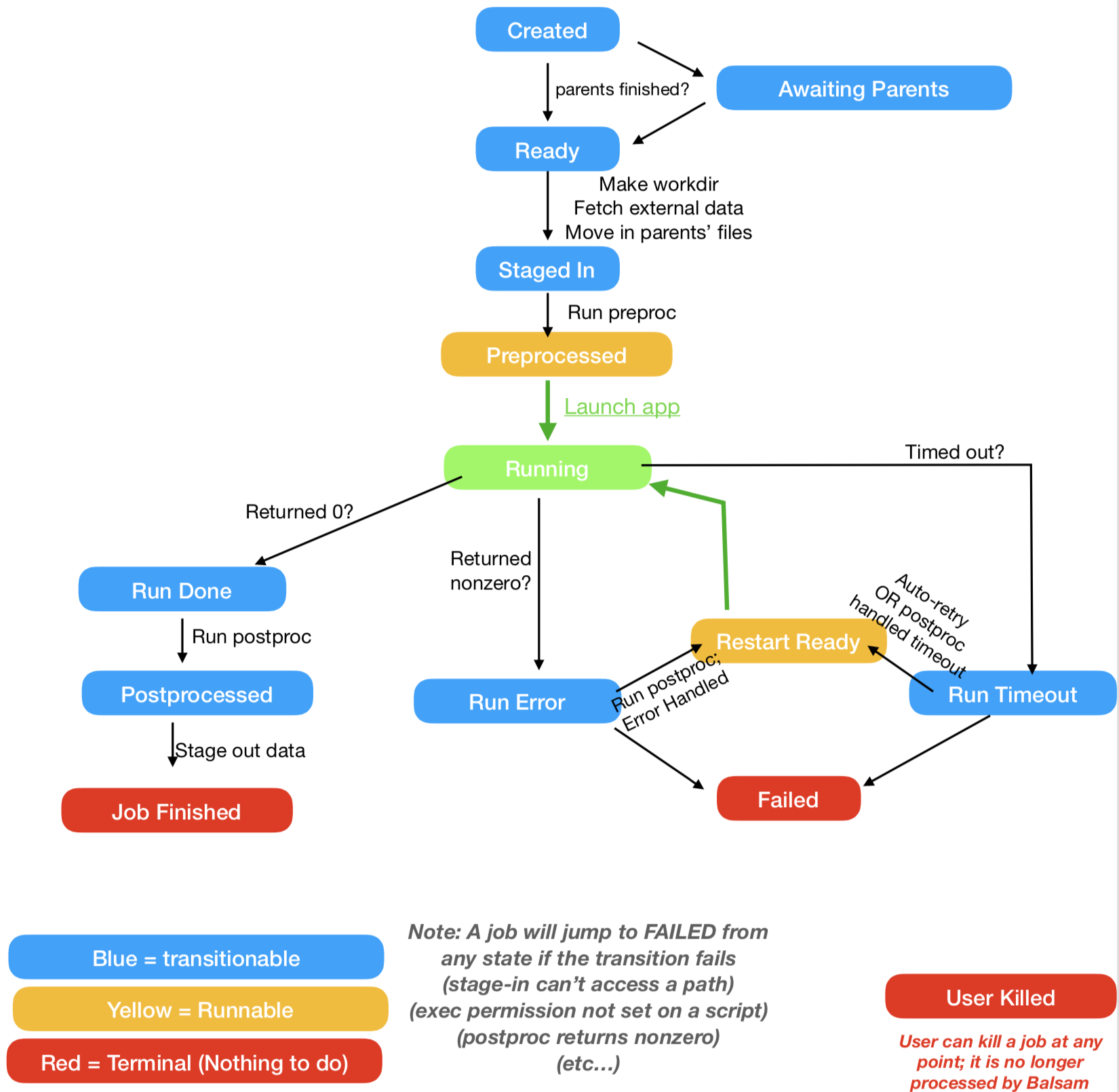
BalsamJob Fields
| Field | Description |
|---|---|
name |
Determines working directory. Should form a unique pair with workflow |
workflow |
Determines working directory. Should form a unique pair with name |
application |
Name of the ApplicationDefinition to run with |
args |
Command line arguments to the application executable |
data |
Arbitrary JSON data storage. Useful for storing results together with BalsamJob data |
user_workdir |
Override default directory naming scheme with a fully-qualified path |
description |
Arbitrary text description to associate with a task |
parents |
IDs of parent jobs (task will not start until dependencies satisfied) |
input_files |
glob (wildcard) patterns for files to copy from parent to child job |
wall_time_minutes |
Estimated task duration. Useful to set priority: longer tasks run first. |
num_nodes |
Number of nodes on which this task should run (usually 1 unless using MPI) |
ranks_per_node |
Number of MPI ranks per node (leave at 1 unless using MPI) |
cpu_affinity |
CPU-thread affinity option (on ALCF Theta, use either depth or none) |
threads_per_rank |
Number of threads per MPI rank (on Theta, the aprun -d flag) |
threads_per_core |
Number of threads per hardware core (on Theta, the aprun -j flag) |
node_packing_count |
For non-MPI tasks and serial job mode only: how many tasks to pack per node |
environ_vars |
Colon-separated list (ENV1=VALUE1:ENV2=VALUE2) |
post_error_handler |
Boolean: whether or not postprocess should be invoked to handle RUN_ERROR jobs |
post_timeout_handler |
Boolean: whether or not postprocess should be invoked to handle RUN_TIMEOUT jobs |
auto_timeout_retry |
Boolean: whether or not RUN_TIMEOUT jobs should automatically advance to RESTART_READY |
state |
Current job state |
state_history |
History of job states with timestamps for each transition |